Introduction
For our Zenith project, we were challenged with the question,
“How do you ignite your passion and elevate your skills and experiences to create your ultimate and most successful Freestyle project?”
The Zenith project is a major cumulative project that encompasses our entire Freestyle experience that we complete at the end of our senior year. It’s similar to the Explorations project we created during our junior year. However, this time it’s our final project ever in our elective classes. We chose to research our own topics and applied our 21st Century Skills in order to create our biggest Freestyle project yet.
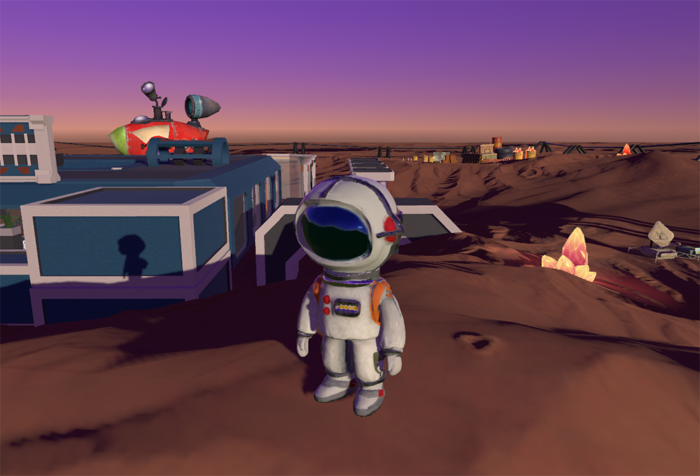
For my Zenith project, I chose to create a 3D video game using the Unity Engine! I really wanted to do this as a sort of “full circle” moment, as I made an original 2D video game for my Explorations Project last year, and I thought it would be bittersweet to close out my Freestyle experience with a project similar to that. I’ve always loved game design, as I’ve found it to be a great way to combine my creative, storytelling side with the academic, computer science side of me. I’m also gonna be studying Game Art at USC next year, so I thought this experience would give me a small glimpse into my next 4 years!
Choosing to learn an entirely new application in such a small time frame was definitely a daunting and risky task. It was inevitable that I got stuck using Unity a lot and ran into many issues during my project, such as collisions not working properly or code not being executed as they should. From a lot of these obstacles, I learned how to better use my resources to find what was wrong with my game and was able to problem solve each of my issues. I definitely will carry my Unity experience into my future projects, as I really enjoyed using it and playing around with its features. I used the 3D modeling skills that I learned in Animation this year to create objects in my game, including the main player.
See the SoundCloud audio below to hear my spoken reflection about my Zenith project!
The Completed Project
The Process
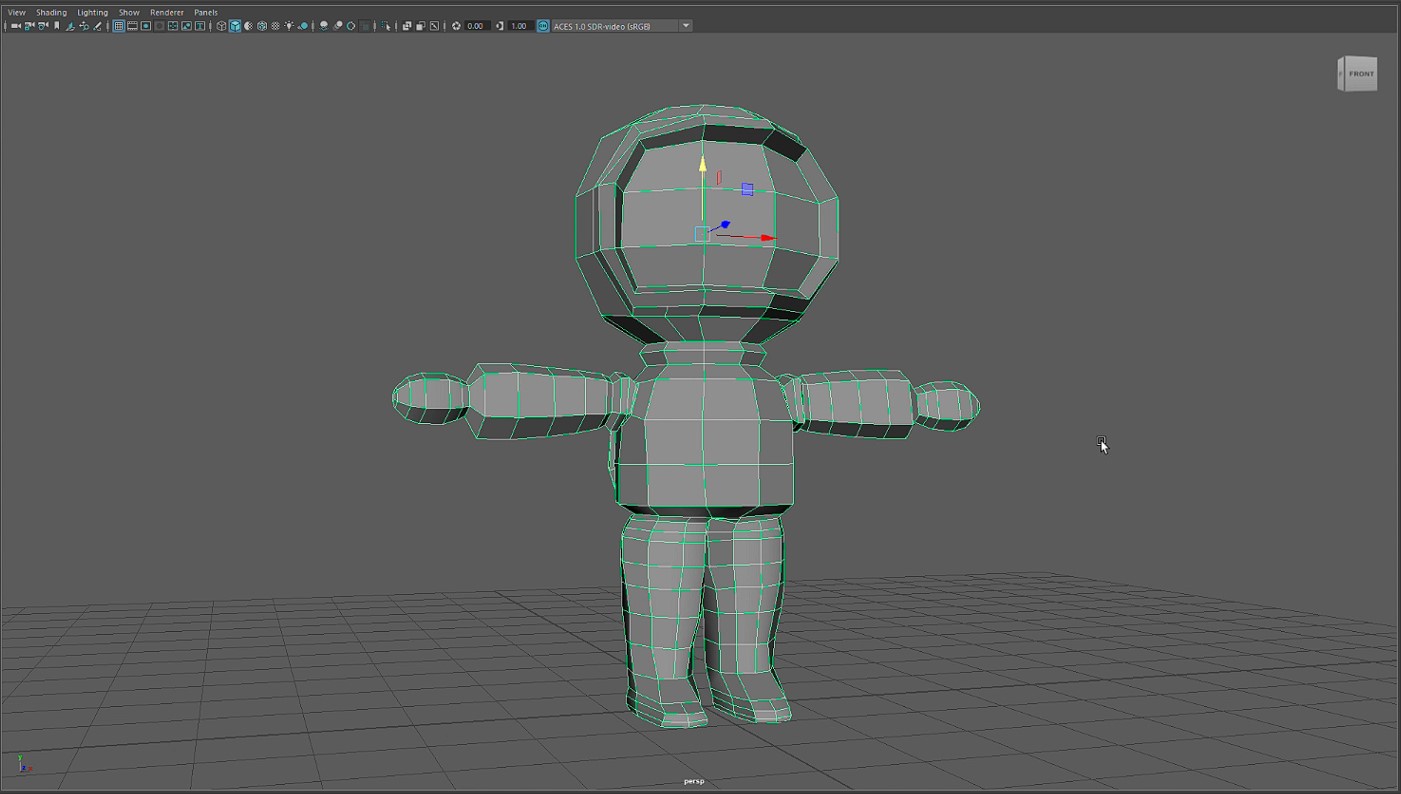

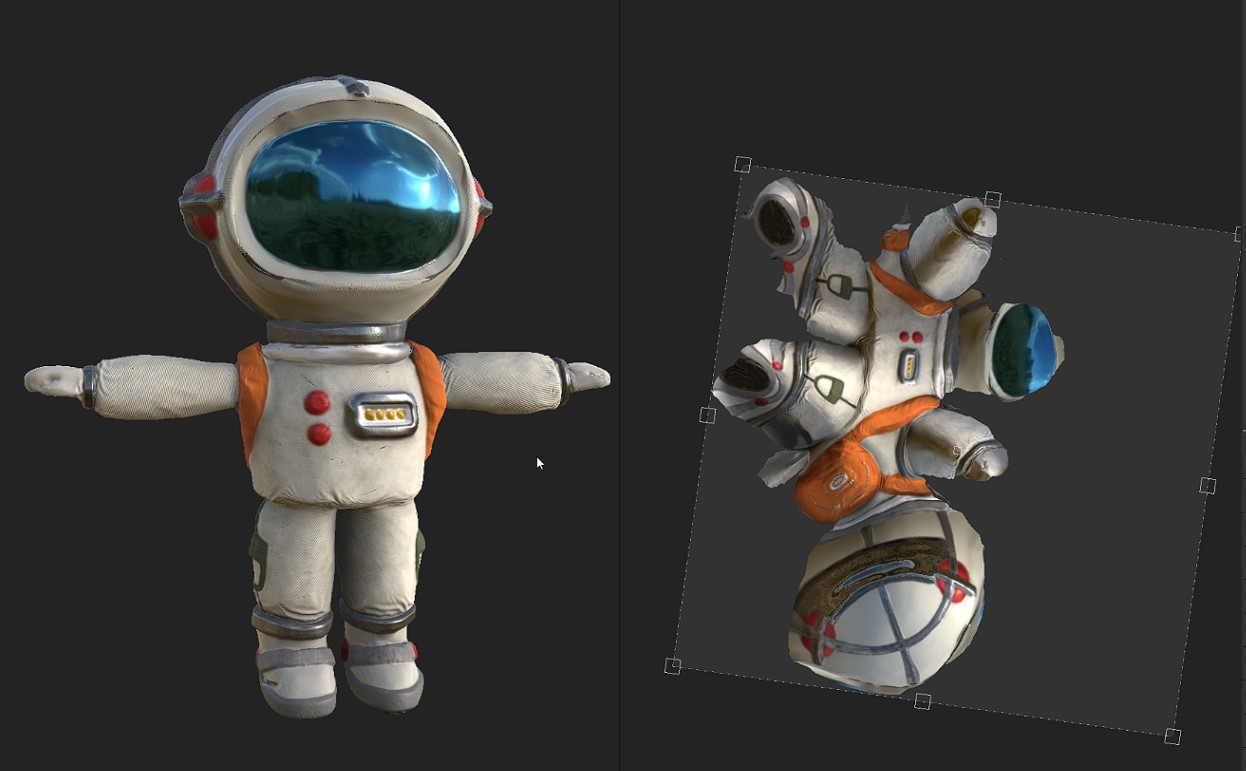
The first step in creating my Zenith Project was creating my main character. I chose to make an astronaut in the sort of “cute child” style as a way to pay tribute to both my Explorations game from last year as well as the fact that many of my projects from the past two years have centered around the theme of childhood innocence. I first created my character’s basic polygonal shape in Maya, before transferring it to Zbrush, where I was able to add more refined details. Finally, I textured and colored my model in Adobe Substance Painter 3D. Click on the photos in the gallery to see them enlarged!
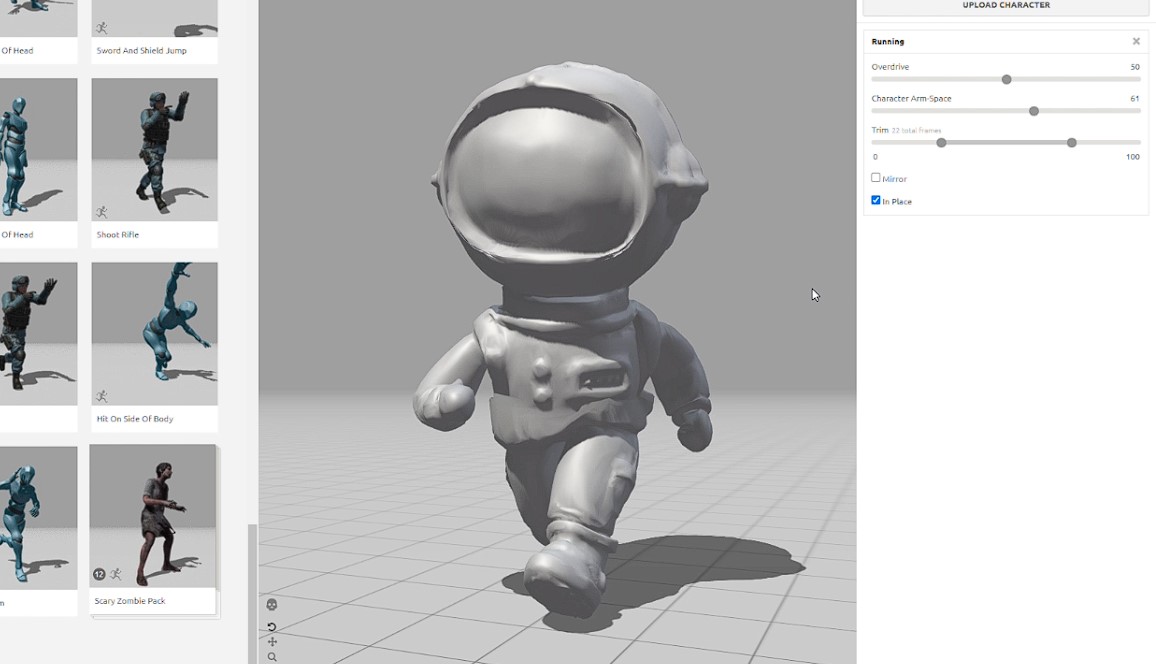
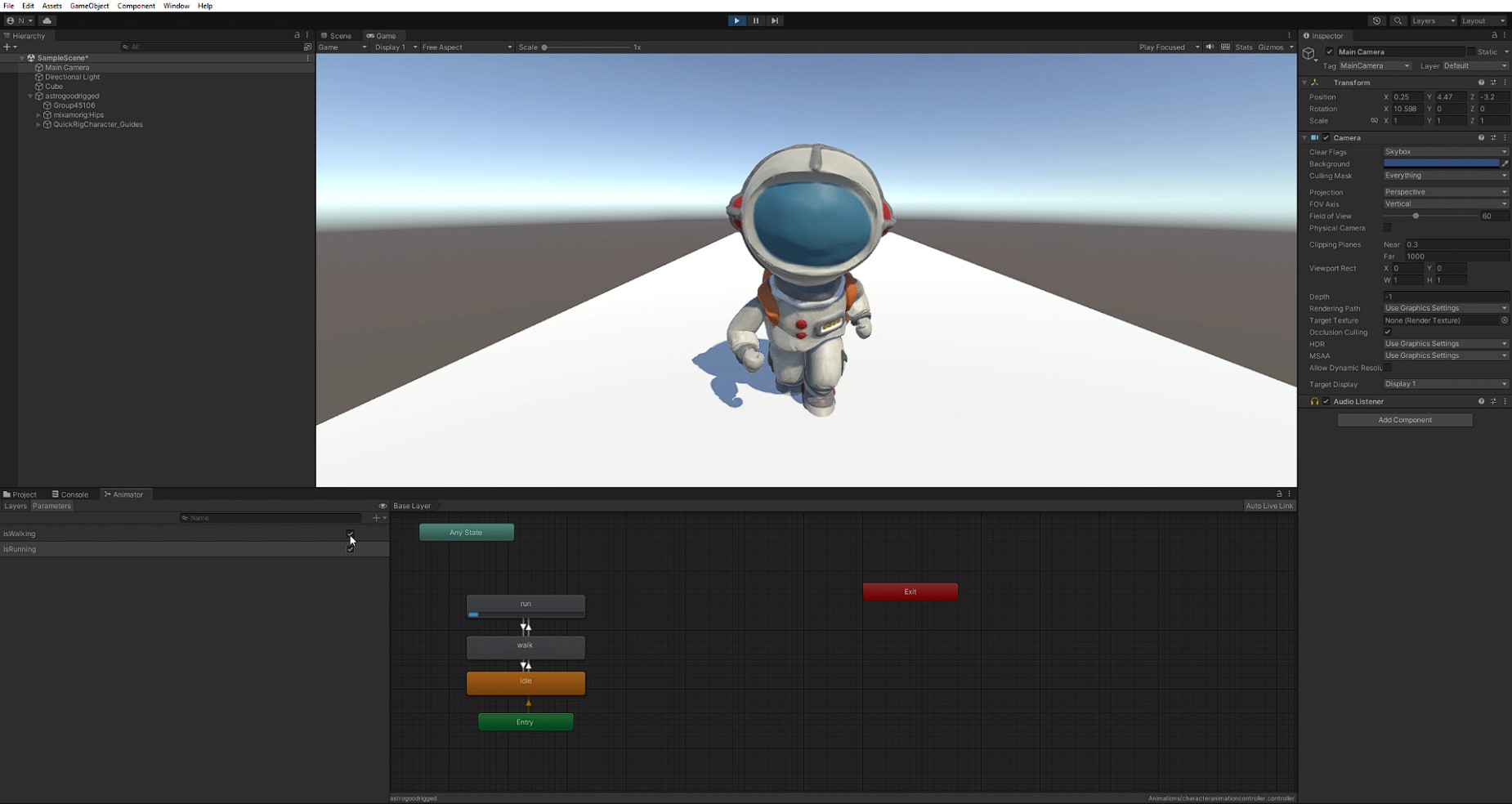
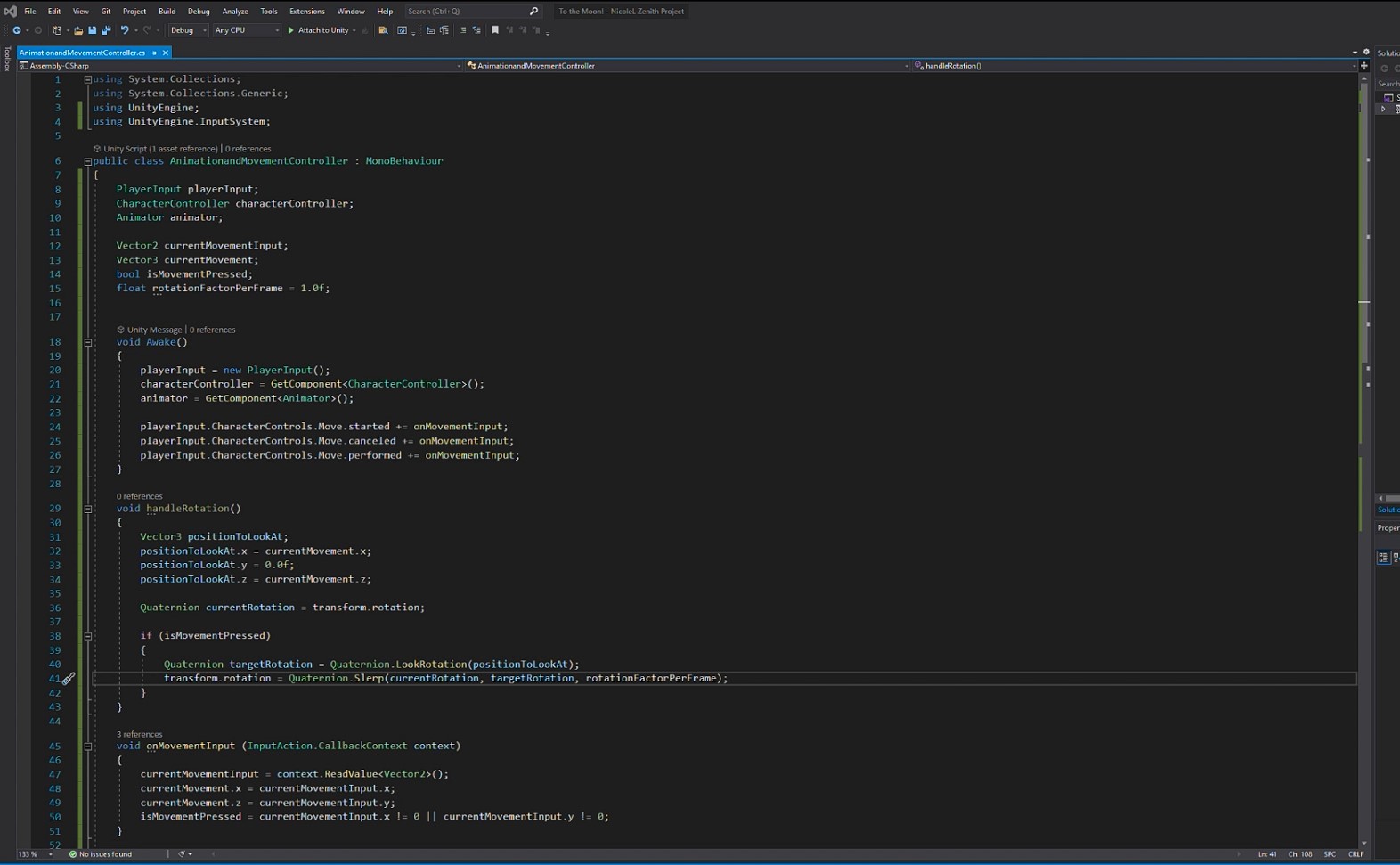
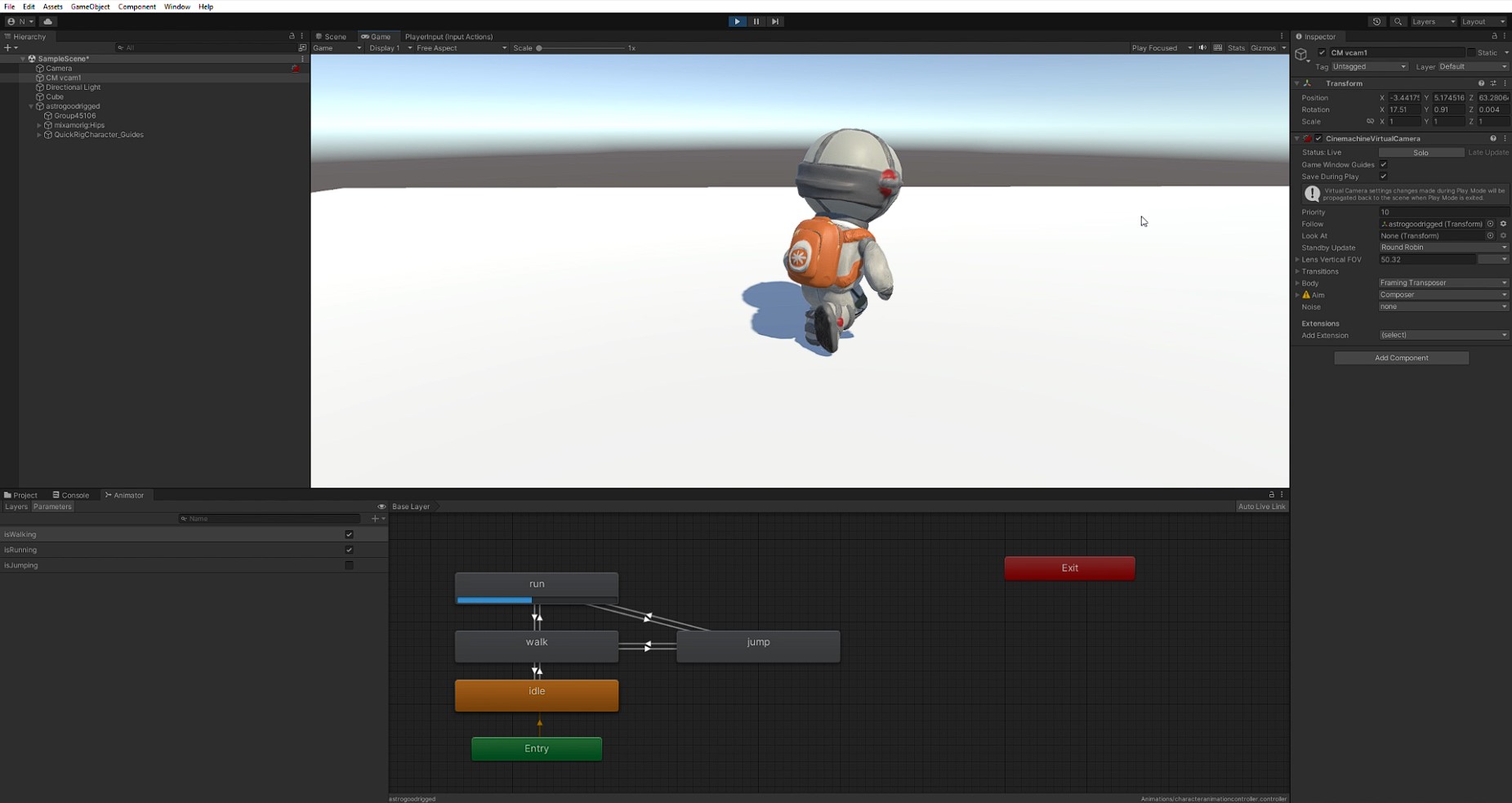
Next, after modeling my character, I applied simple animations to it with the free Mixamo animations! I imported these into the Unity Engine, where I used a CharacterController. This component allowed me to be able to control which animations played based on booleans that I set. After that, I coded my character’s movement in Visual Studio so that it could be controlled with the WASD keys and that the animations would follow its movements. I also used Unity’s Cinemachine cameras to implement a camera that followed the player around the map.
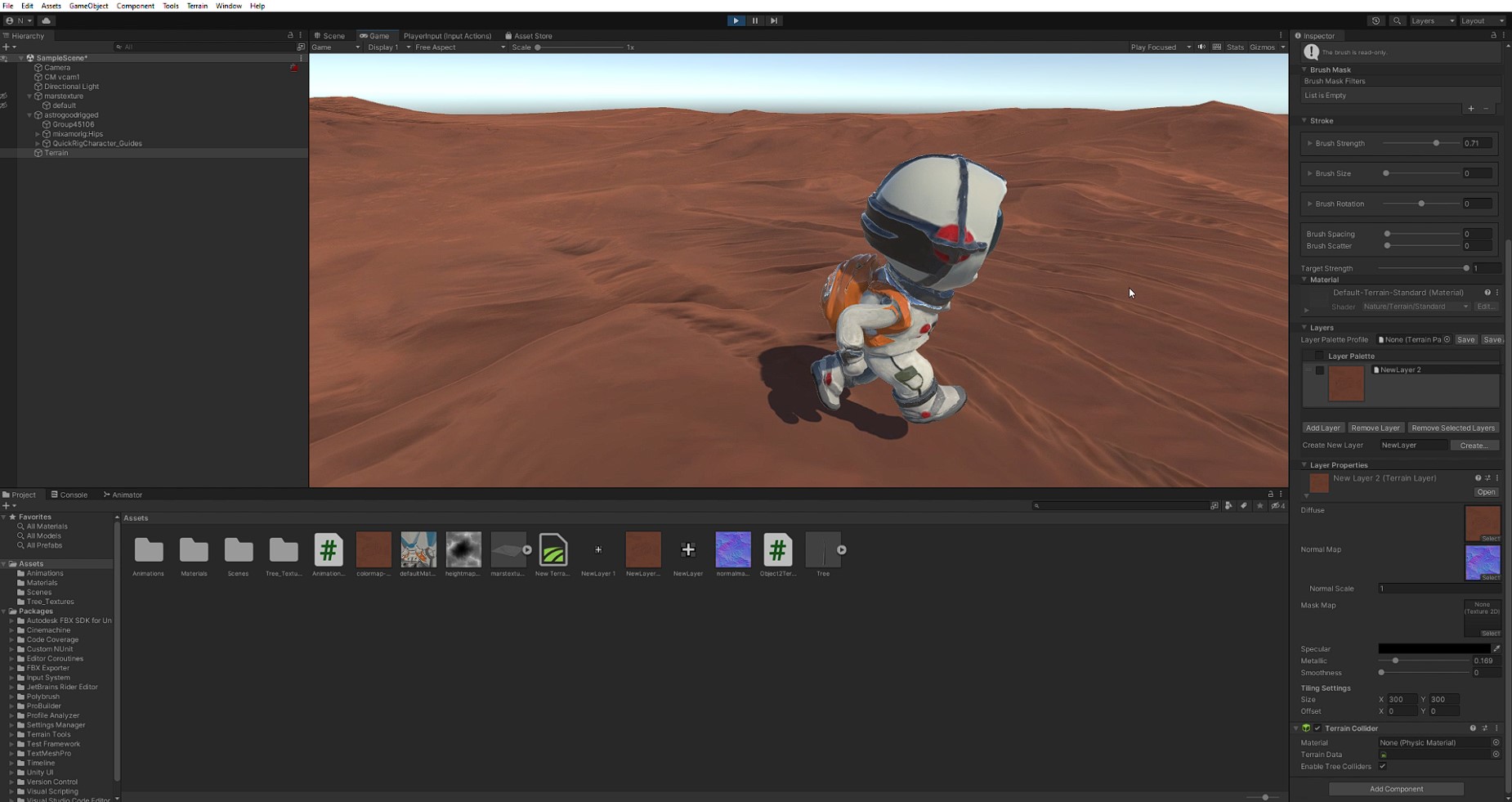
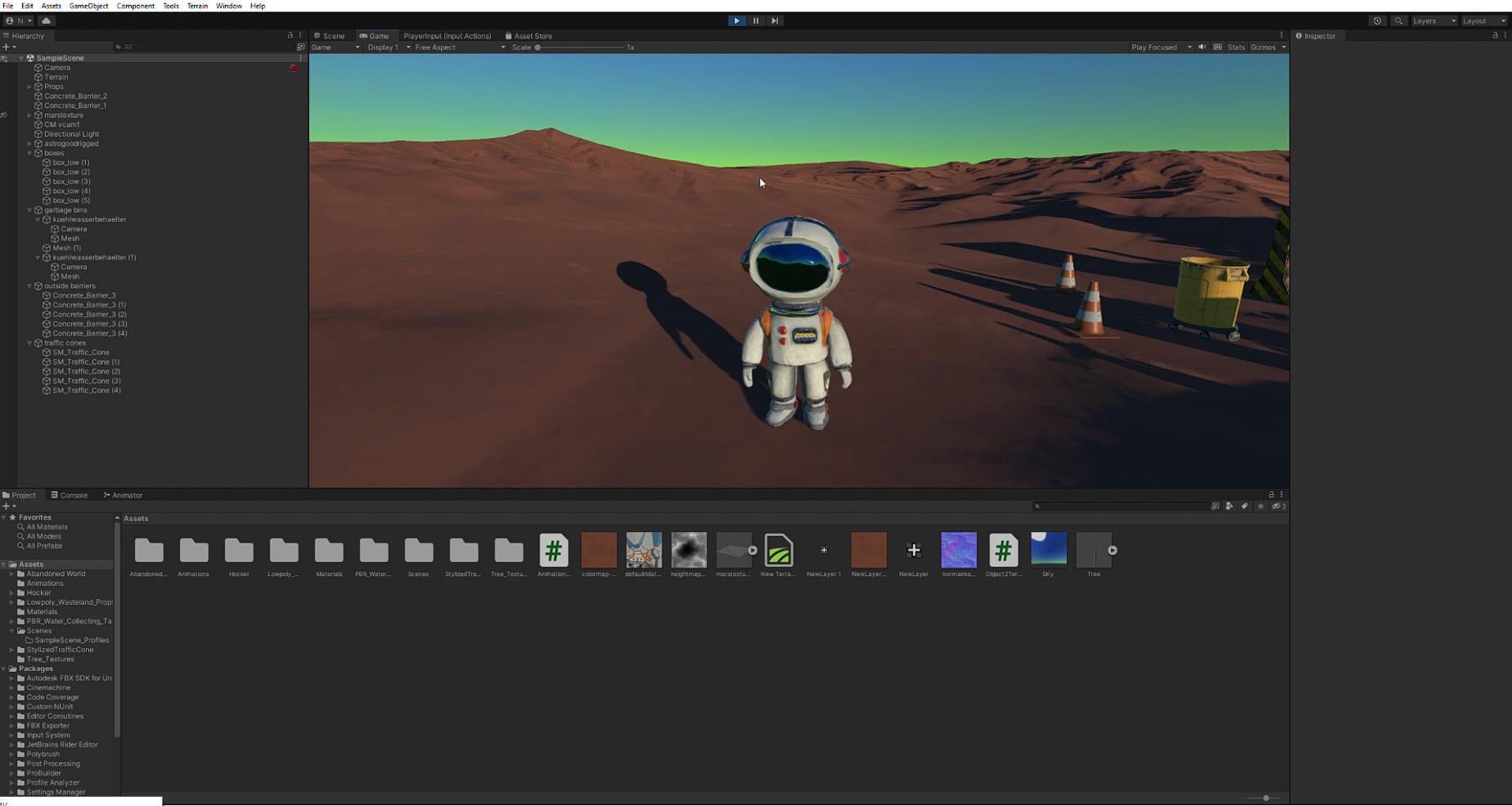
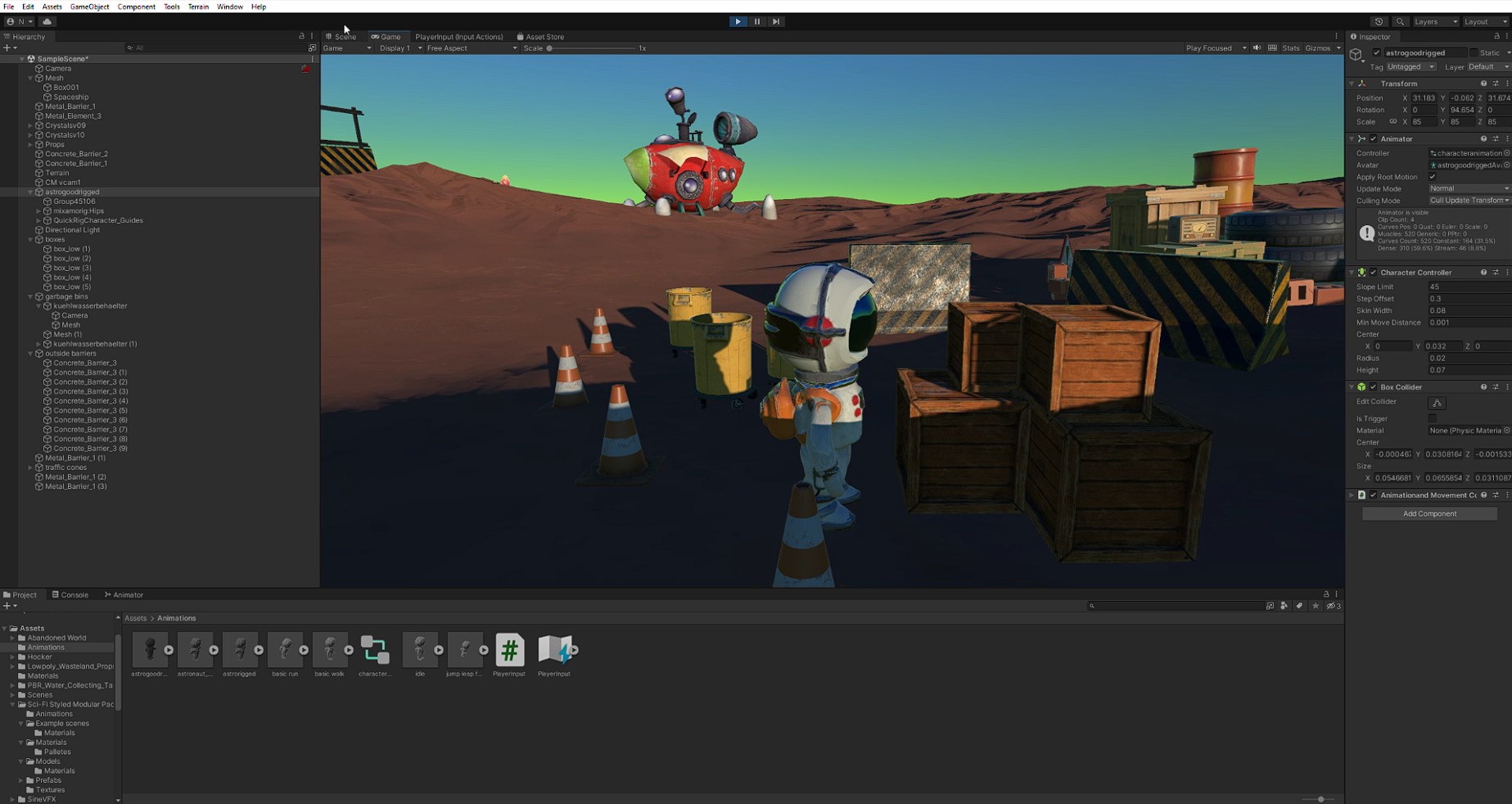
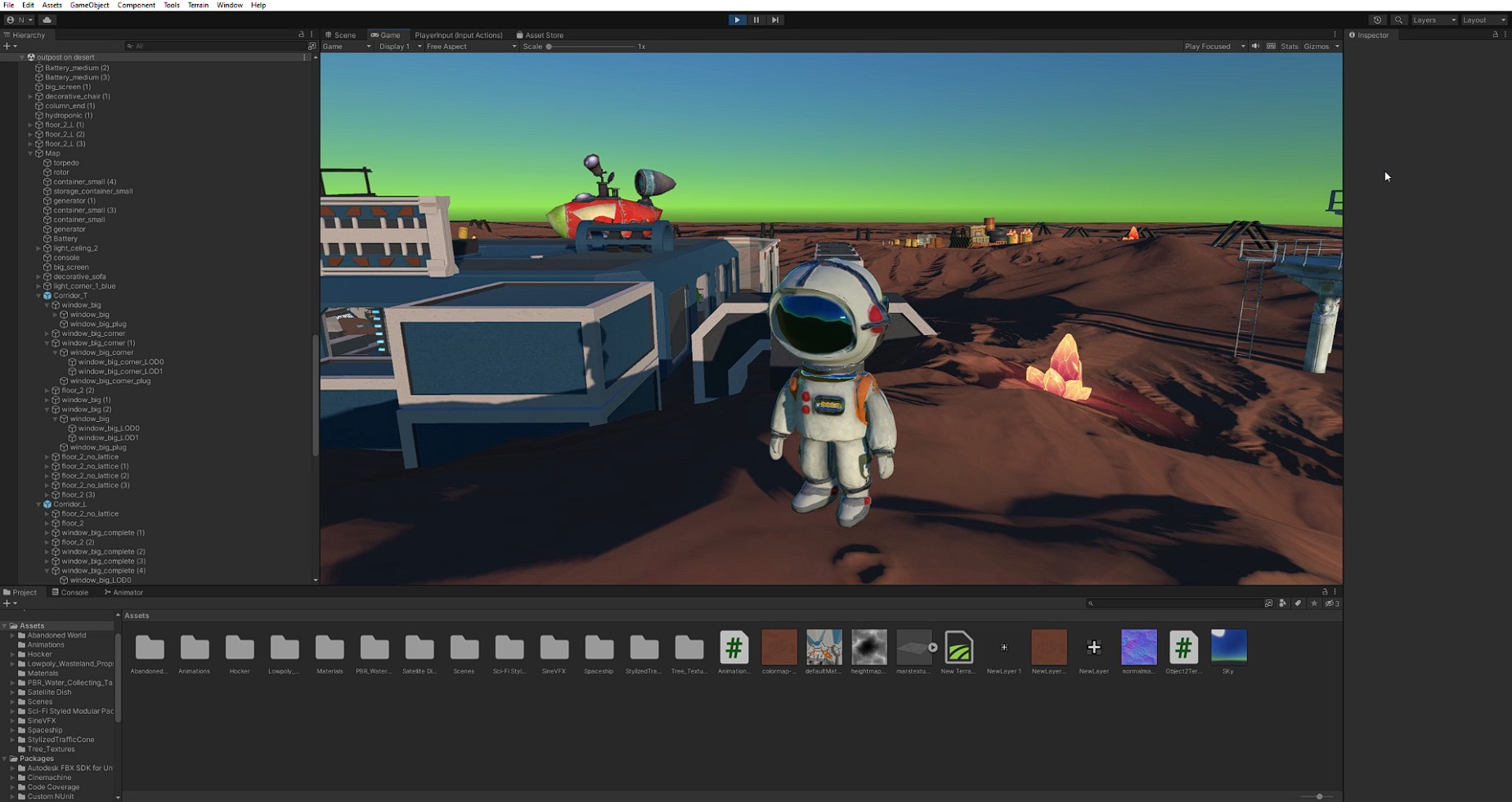
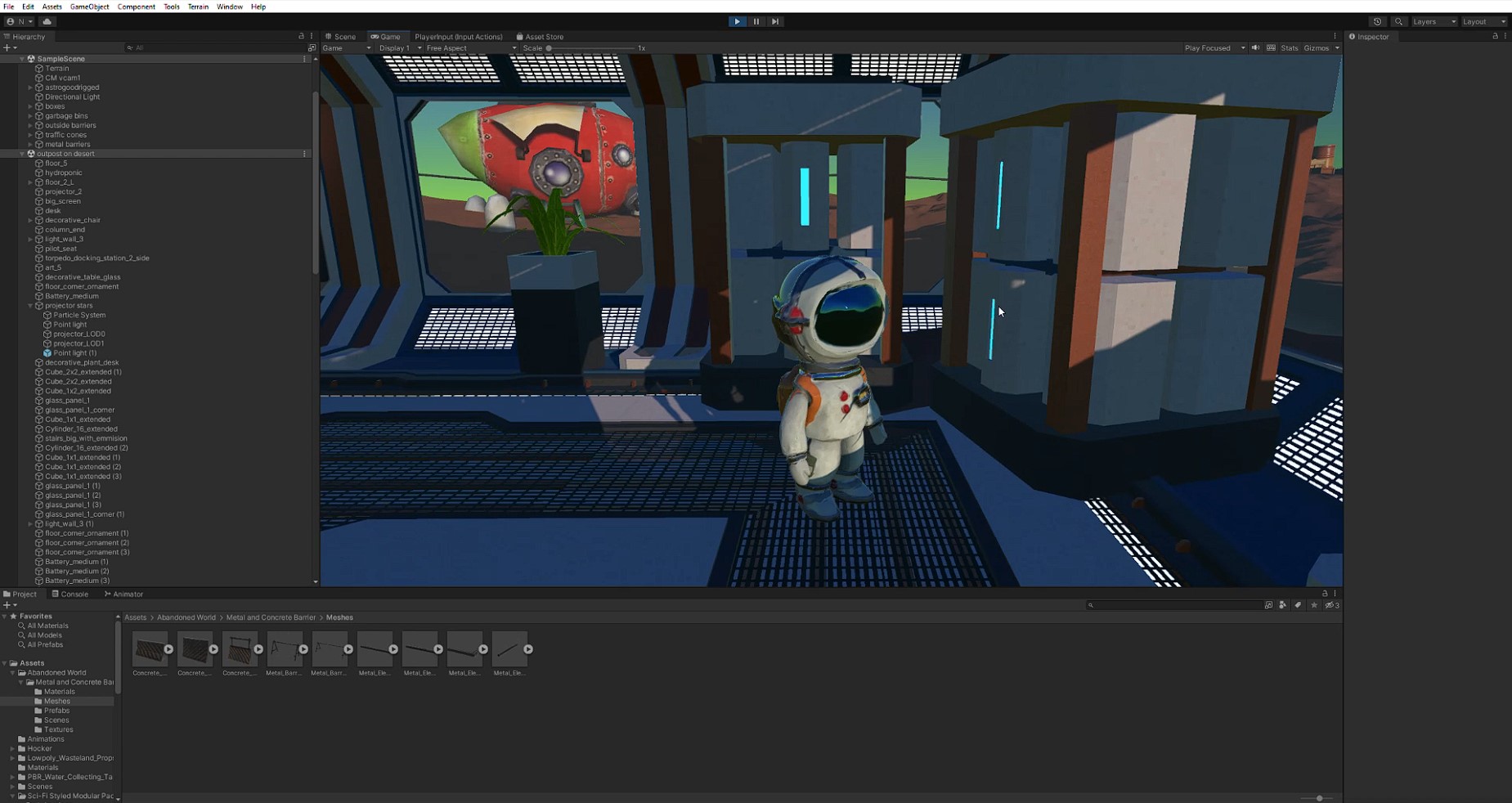
After I got my player movement to work properly, I started developing my game’s environment! Unintentionally, I took on a “Lorax” style story where the Mars terrain has been depleted of a valuable crystal mineral in order to power human gadgets. The player is left to explore this abandoned land and, through the objects, is implied of what occurred in the past. I implemented a rough Mars terrain as the ground and also added a sunset-style sky with shadows. Although the Unity screenshots show a blue and green gradient, I eventually changed it to a purple and orange gradient, as it gave off more of a “abandoned” look. To top off the surrounding environment, I added in many “rusty”-style objects that helped support the “abandoned terrain” look and elevate the story I was going for. I added in crates, cones, buckets, crystals, and even a center facility where the players spawns in at!
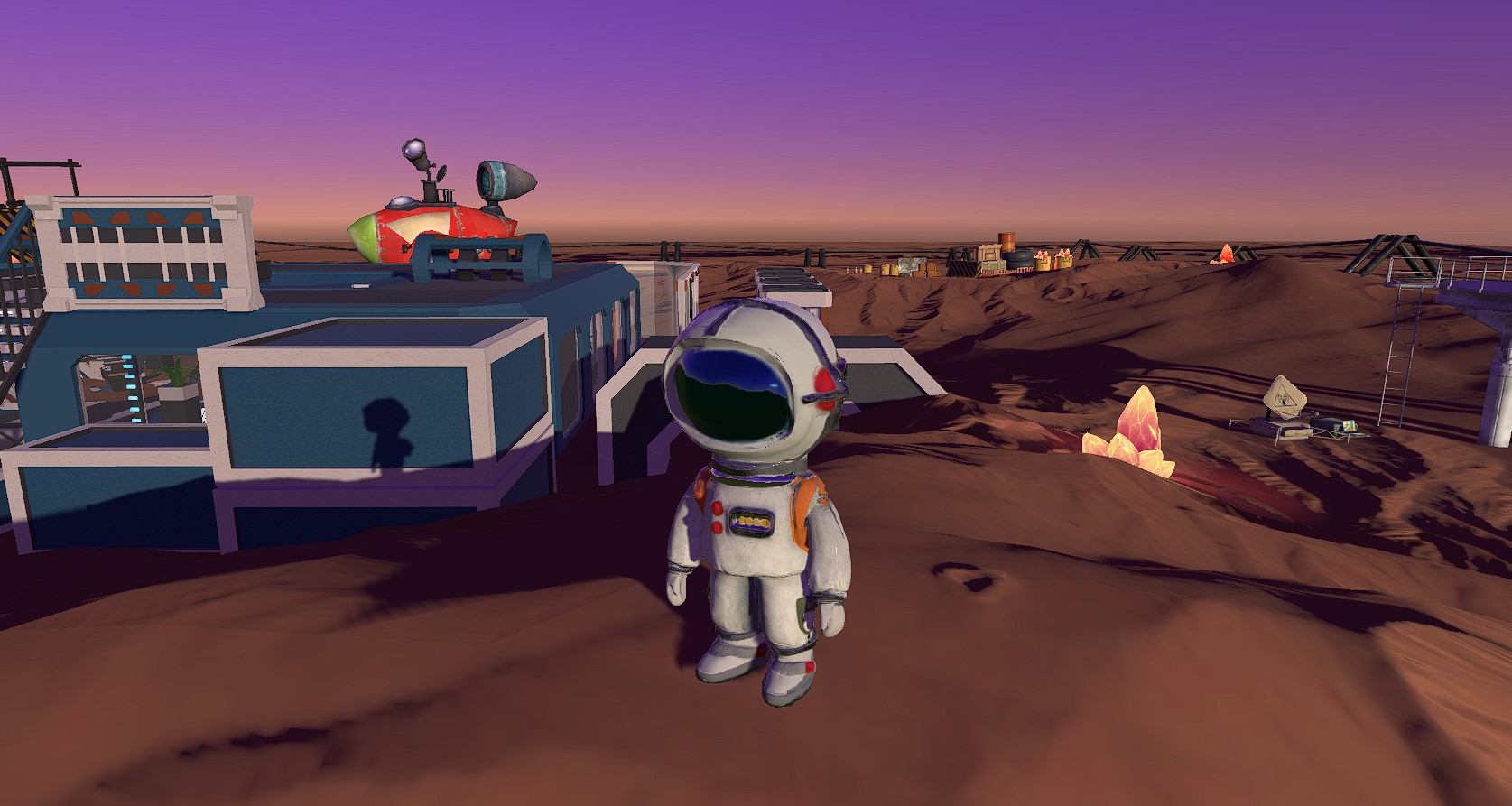
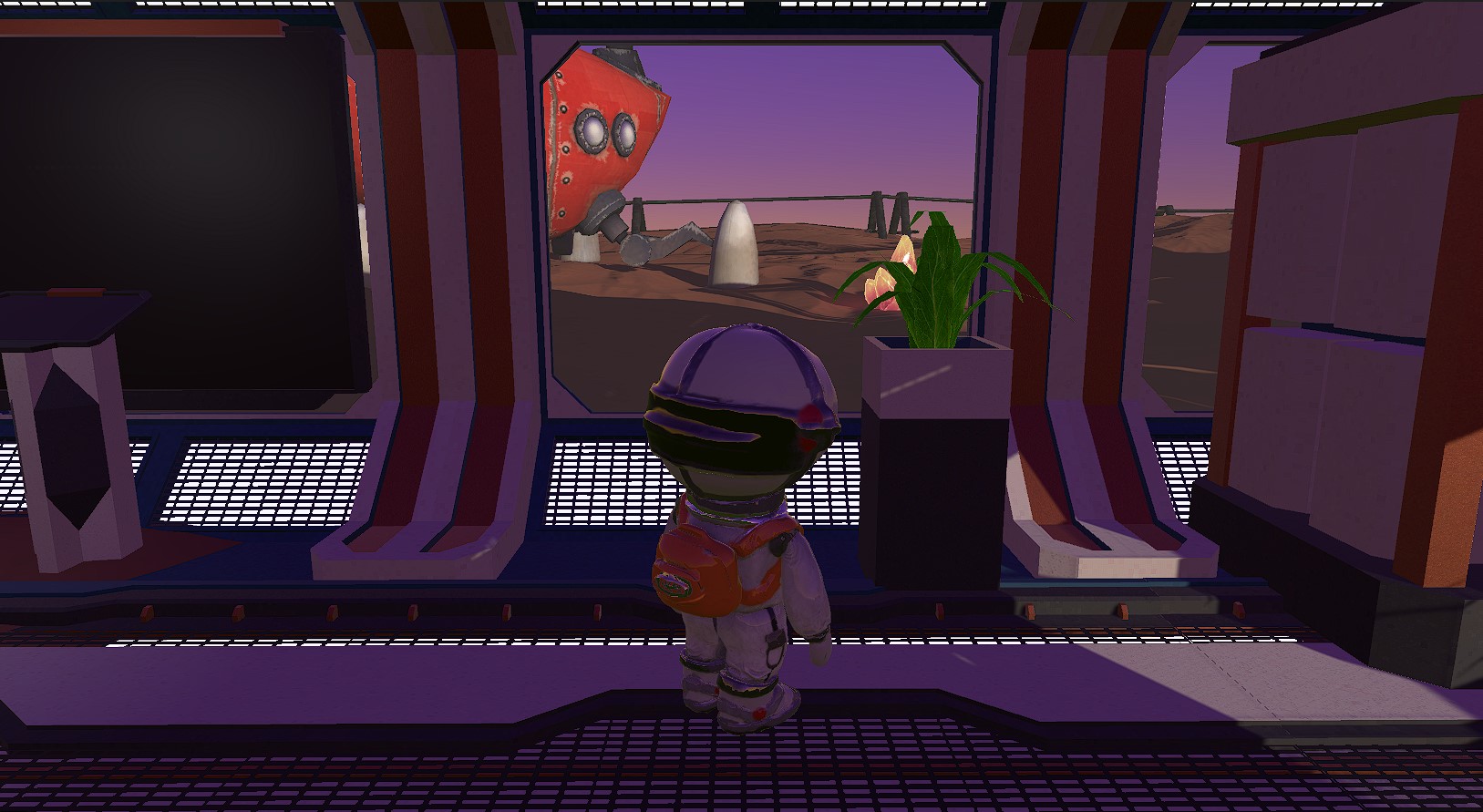
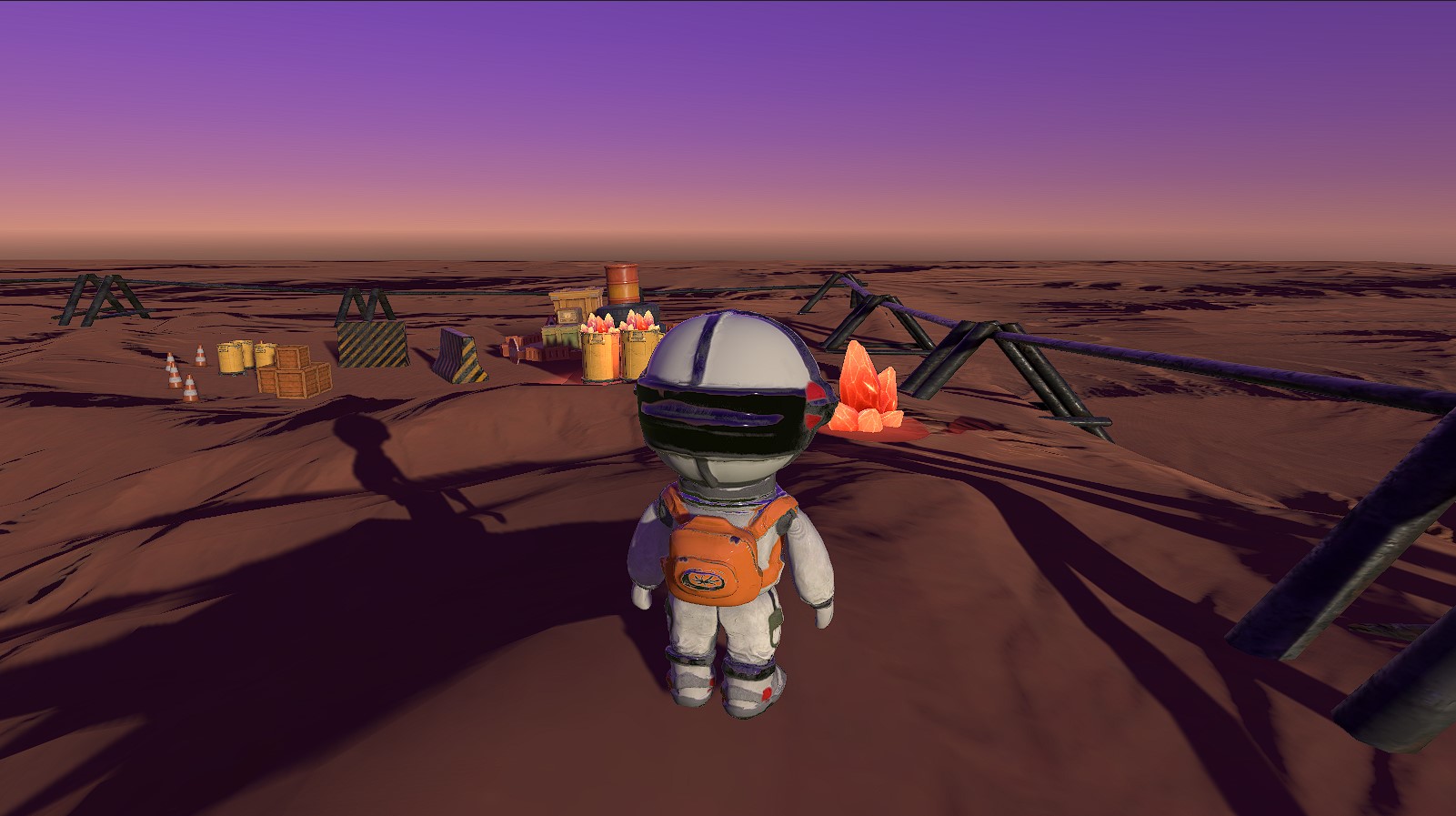
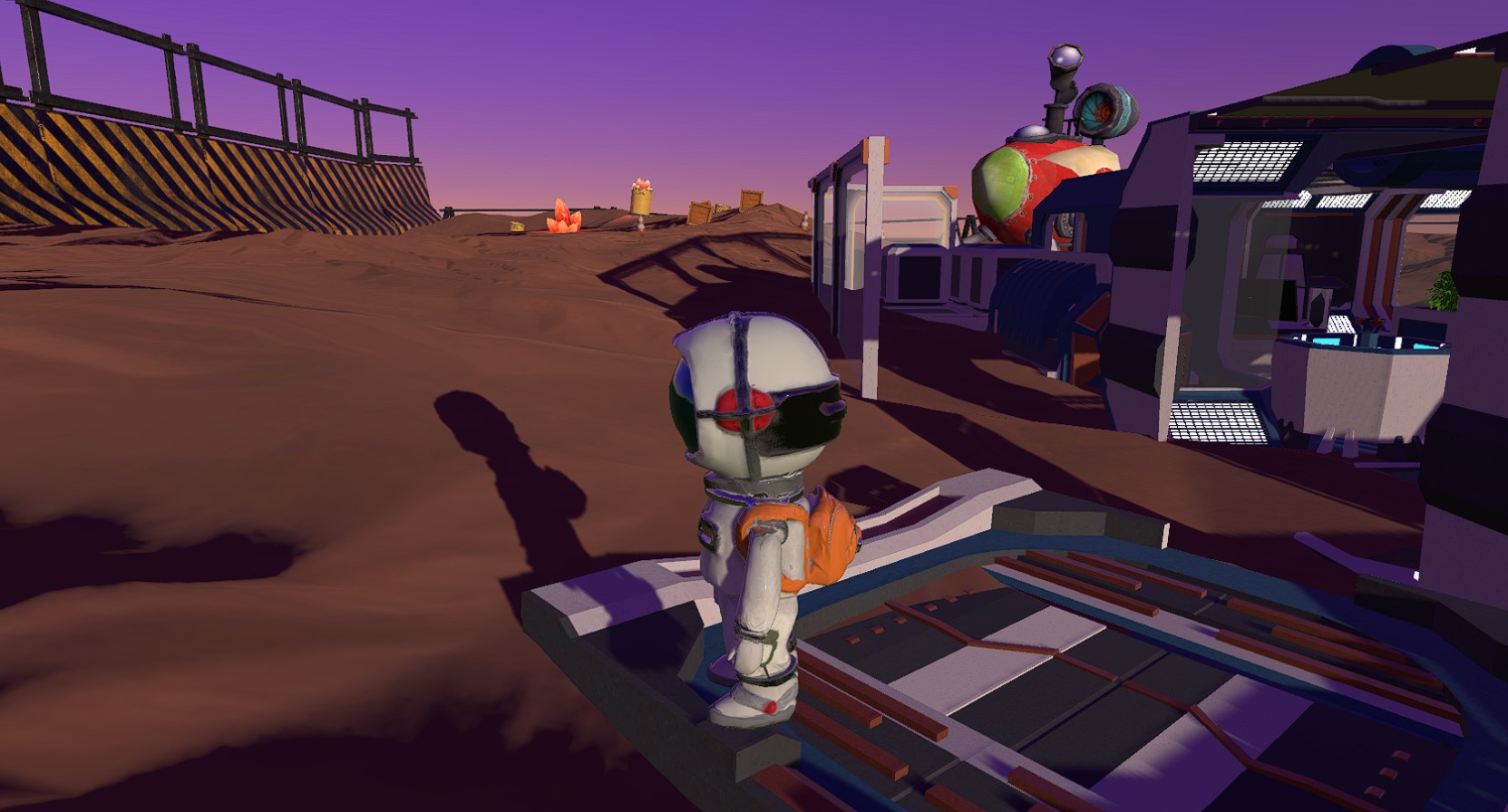

And that’s it! Making this game was definitely easier said than done, but I’m really proud of what I produced and the skills that I developed through this process! Although my game doesn’t have any levels, quests, or objectives, I still really love the story I attributed to the terrain and the exploratory theme I gave my game. Above are a couple stills from my game. Watch my videos above to see the full game being played and a deeper in-depth video on my process!