In Digital Media, we learned how to use Adobe Photoshop to both composite multiple photos together as well as make realistic paintings. We learned how to use different features such as Object Selection, Blend Modes, and more to mash photos together in a natural way. Additionally, we used unique brushes to create pastel and watercolor paintings digitally!
Overall, I really valued being able to create realistic art in a digital format. As someone who used to paint, I believe that it’s much easier to undo mistakes and refer to specific colors in Photoshop, unlike actual paintings. It was also fun being able to create the impossible through our surreal art compositions. With Photoshop compositions, dogs can fly!
Pastel Painting

I was inspired to make yet another project with the lights scene from Tangled, as the colors are so beautiful and I thought it’d make a brilliant painting. Throughout the creation of my painting, I became more familiar with keyboard shortcuts to make the painting process faster(such as how to easily change the brush size). However, I struggled with filling in lots of the small holes left by the pastel brush and was unable to get the filler layer to work until the very end.
Overall, I’m really proud of the project and I’m happy with how it turned out. If I were to go back and redo it, I would spend less time on the small details in Rapunzel in order to have time to make the background nicer. I felt super rushed to complete the assignment, so I unfortunately wasn’t able to make the background as nice as I wanted it to be. Instead I used a few solid colors and implemented a blur to make it a blended sky.

Watercolor Painting

For this project, I was inspired to create something cute and simple as opposed to something complex that I created with the pastel painting. It was a bit difficult trying to use watercolors because I wasn’t sure how to use the different opacities and flows artistically. While I was initially creating the painting, I experimented with many different watercolor brushes in order to get the effect I really wanted. I ended up settling with a softer edged brush that was able to really show the colors nicely(as opposed to only having light strokes).
Overall, despite the simplicity of my painting, I really do like my outcome overall and I think the gradients came out really nicely. I also like how the moon sort of looks like cheese. It was a really interesting process being able to play around with all the brushes and see how each one blended strokes differently. If I had more time, I would’ve gone back and tried to paint something that maybe had more dimension and complexity.

Watercolor Effect on Photos



For this project, I was inspired to use photos that had lots of vibrant colors, as I thought the watercolor would bring them out well. Throughout the project, I found that I liked how the watercolor effect worked on low quality pictures more than how they worked on high quality pictures. Because the first two photos were high quality photos, I felt like there was not much of a difference after editing it and that they almost looked the same as the original HD photo. However, I really liked the blurry and more water-like effect I got on the third photo with the sunset and how it looked as if it could’ve been an actual watercolor painting. The colors in that one also looked really nice as a watercolor.
Overall, I really liked how this project came out and it was interesting learning how to apply these effects to photos. I’ll definitely be using this process in my own time for personal projects. If I could change something, I would try to use lower quality photos instead of the first two in order to really get that watercolor effect. However, I still enjoy how they came out.
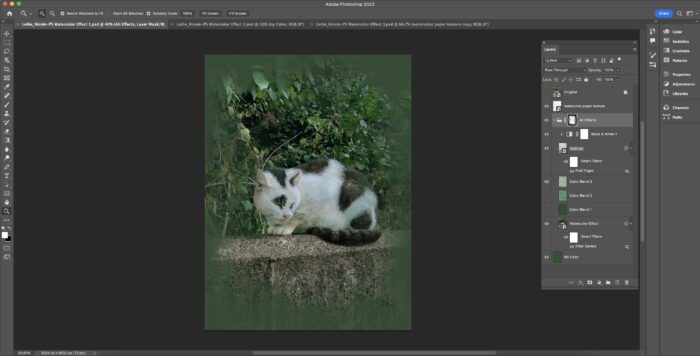
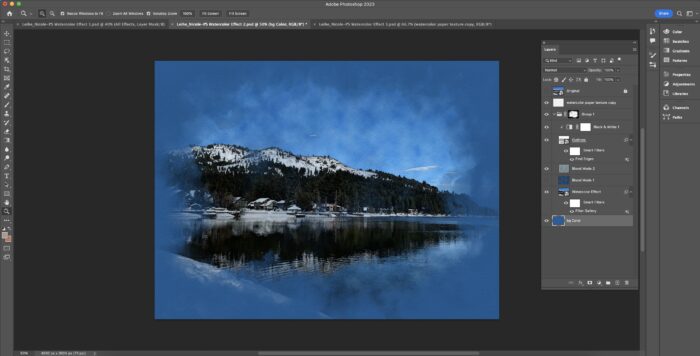
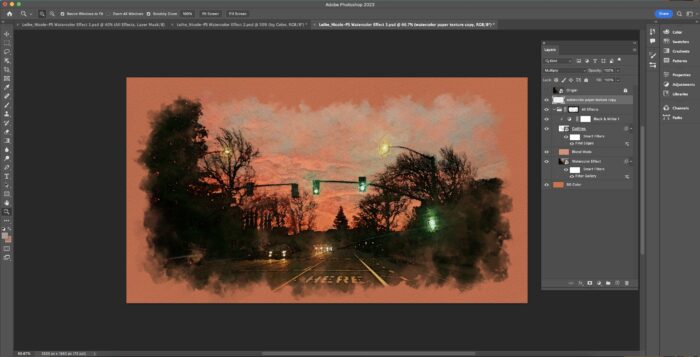
Photoshop Compositing

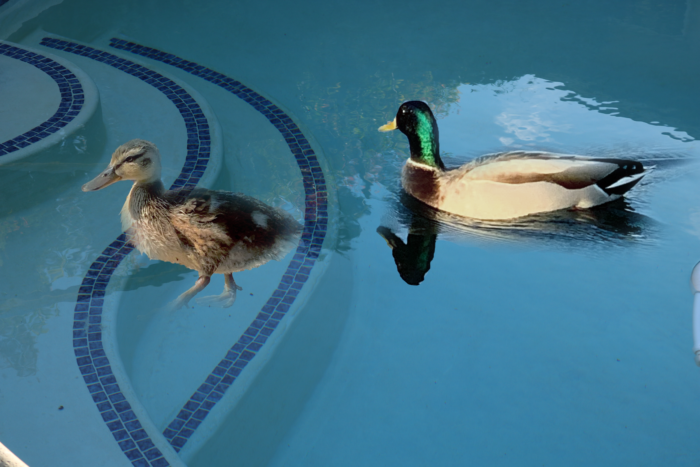
Surreal Art

I based my surreal composition off of the world building we’re currently doing in English. My fantasy world takes place during a time of war where video games control brainwashed soldiers. In my society, the mind-control is all carried out by the head CEO of a dominant corporation who’s established himself as the ruling dictator. This project really let me grow my creativity and Photoshop skills, as it forced me to think outside the box and make something unnatural. Throughout the project, I struggled with coming up with a coherent idea. I initially really wanted to do a surrealistic composition centered around a thick line of tattoos, as my society also revolves around tattoos. I was going to blend elements of a city with the black tattoo ink, such as a car driving down a road. However, it was extremely difficult to find photos that I liked that I could use effectively for that idea.
In the end, I’m pretty happy with how my project turned out. It took a lot of trial and error, but I think the images blend together nicely while also being unique and unnatural. If I could go back and change it, I would probably add more elements to the background, as it looks a bit bland in the back right now. Regardless, I’m still really proud of my art.
