Photoshop Art
Pastel & Watercolor Paintings
In Digital Media, the Narrative Unit introduced Photoshop Art, teaching us how to take a digital image and turn it into a pastel, watercolor, or surreal composition. For my pastel painting, I used a picture of my cousin and I and drew “paint” atop of it with a brush tool. For my watercolor painting, I painted using a watercolor brush atop a textured image of paper in order to give it a realistic look.


Photoshop Surreal Composition
After learning to paint within Photoshop, we learned how to take different images and combine them into one to create a surreal composition. Below is the composition I created, in which I took images of a man and house and put them in a field, then created a floating orb within the field.

For this surrealism project, I was inspired to create something that reflected how I was feeling in the moment: adrift. With the uncertainty of my future coming to mind while doing college applications, I decided to portray my curiosity and feeling small with a wandering tiny human looking up at a glass orb reflecting his world. His home awaits in the distance, but he is entranced by the unknown in front of him.
I’m most proud of the floating orb that I created in Photoshop, as I followed multiple online tutorials and was pretty satisfied with the result. If I could change anything, I would perhaps add a giant boot or a flower in the field to emphasize the human’s tiny size in the large world. Thanks to this project, I have a deeper appreciation for Photoshop art since I’ve learned how difficult it is to create special effects.
Photoshop Painting
With our newfound Photoshop skills, we were assigned to create a polished Photoshop Painting. I decided to paint over an image of my friend and I with a large view of the sky in order to play around with gradients and color mixing.

I created this digital painting by using a photo of my friend and I at Hunter’s point overlooking the view as reference. However, I didn’t draw the landscape we were overlooking, but rather only the sky and a few plants near us in order to make ourselves pop out more against the simple background. I added a star that my friend was pointing to in order to make the painting more interesting. I’m pretty proud of the final product, because I managed to make ourselves look a bit like cartoon characters (especially our shorts).
Before this project, I had never attempted any digital painting, though I had seen many online and on social medias. Growing up, one of my favorite novels was a graphic novel comprised of digital drawings and paintings, so I gained a greater appreciation for it with this project as I learned how difficult it is to produce even one painting. I plan to explore different styles of digital painting in the future as I had a lot of fun creating this piece.
Before & After Comparison
Below is a comparison of the digital image I used and the finished painting. Scroll your mouse back and forth to see the difference!


Multi-Layered Art Project
Our last project within the Narrative Unit was the Multi-Layered Art Project, in which students got to choose what kind of Multi-Layered Art they wanted to create. I chose to create a lightbox using paper layers designed in Adob Illustrator and colored LED lights displaying a night scene in Japan. Naturally, I titled my piece “Mount Fuji”.
Rough Sketches
Fong-Hirschfelder_Elisa-Multi-Layer-Art-Project-Plan-2Illustrator Layers
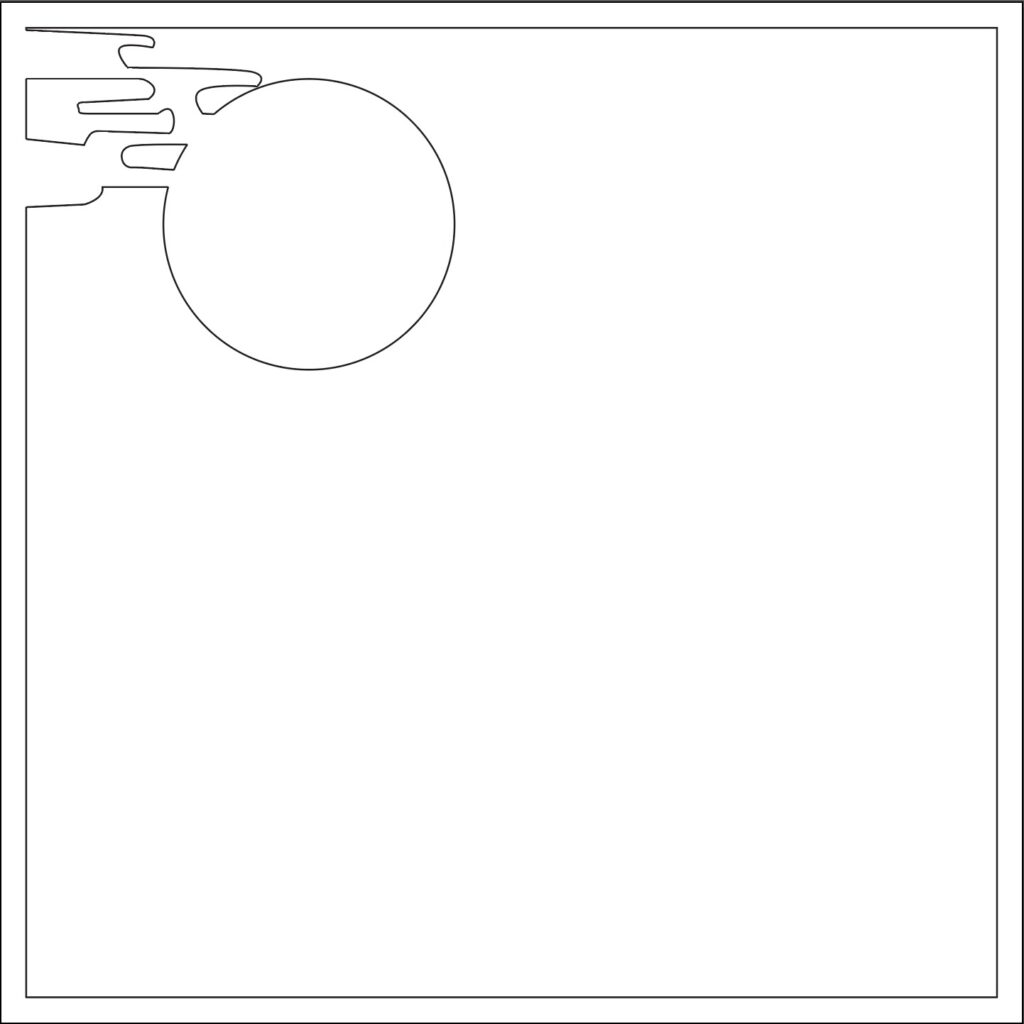
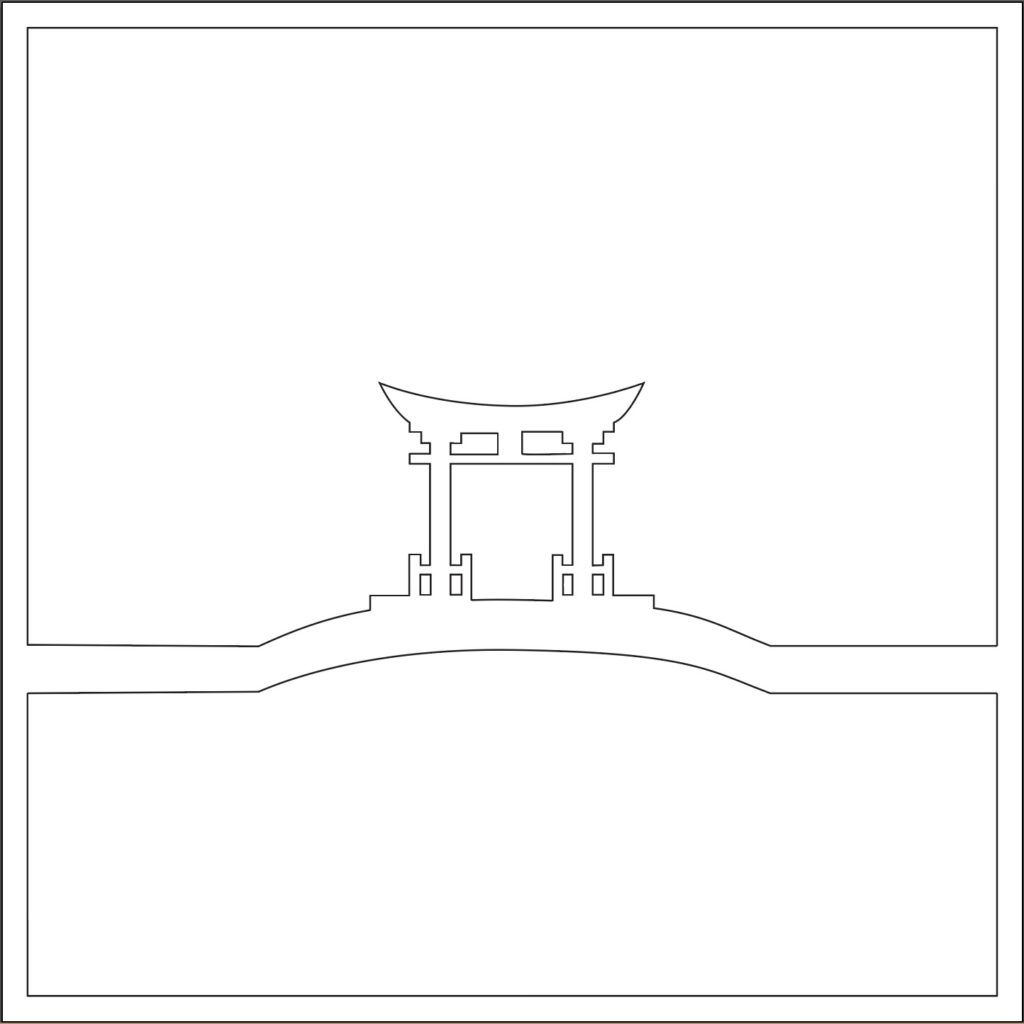
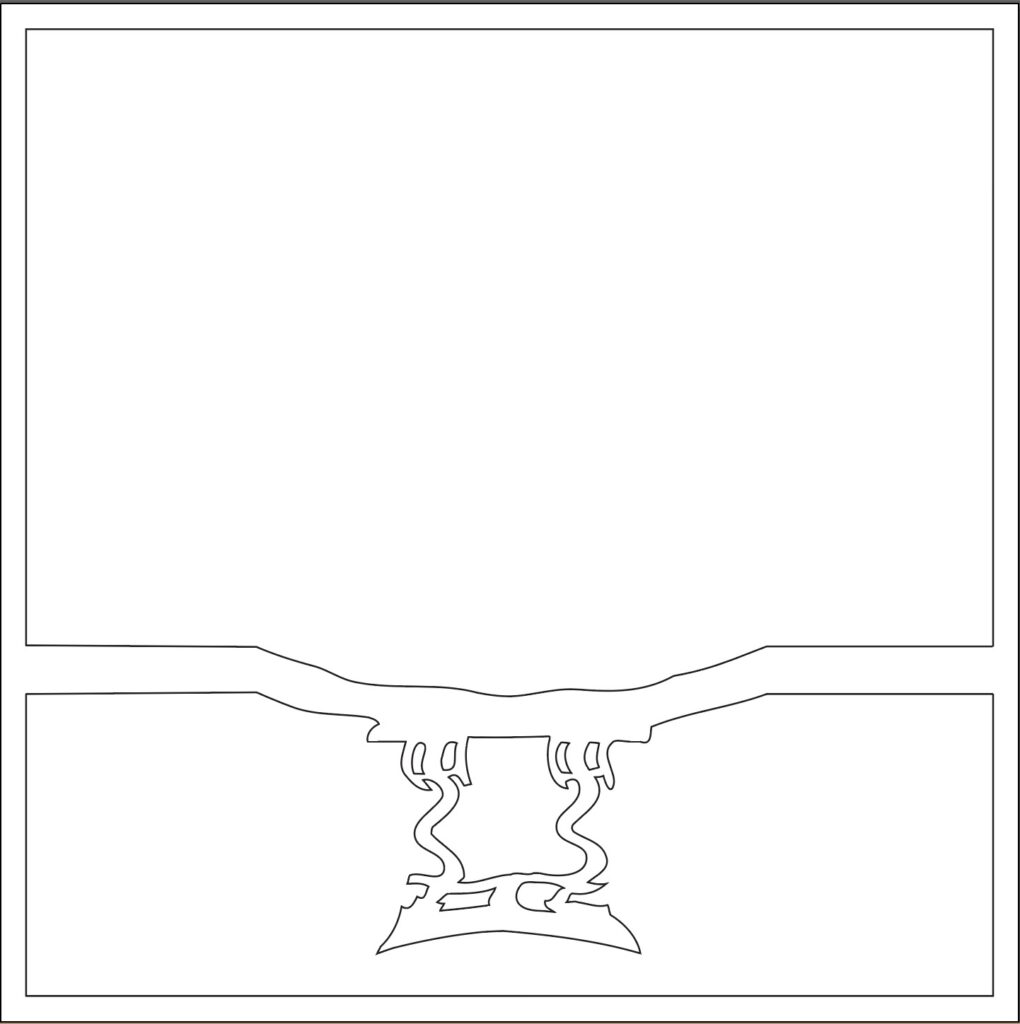
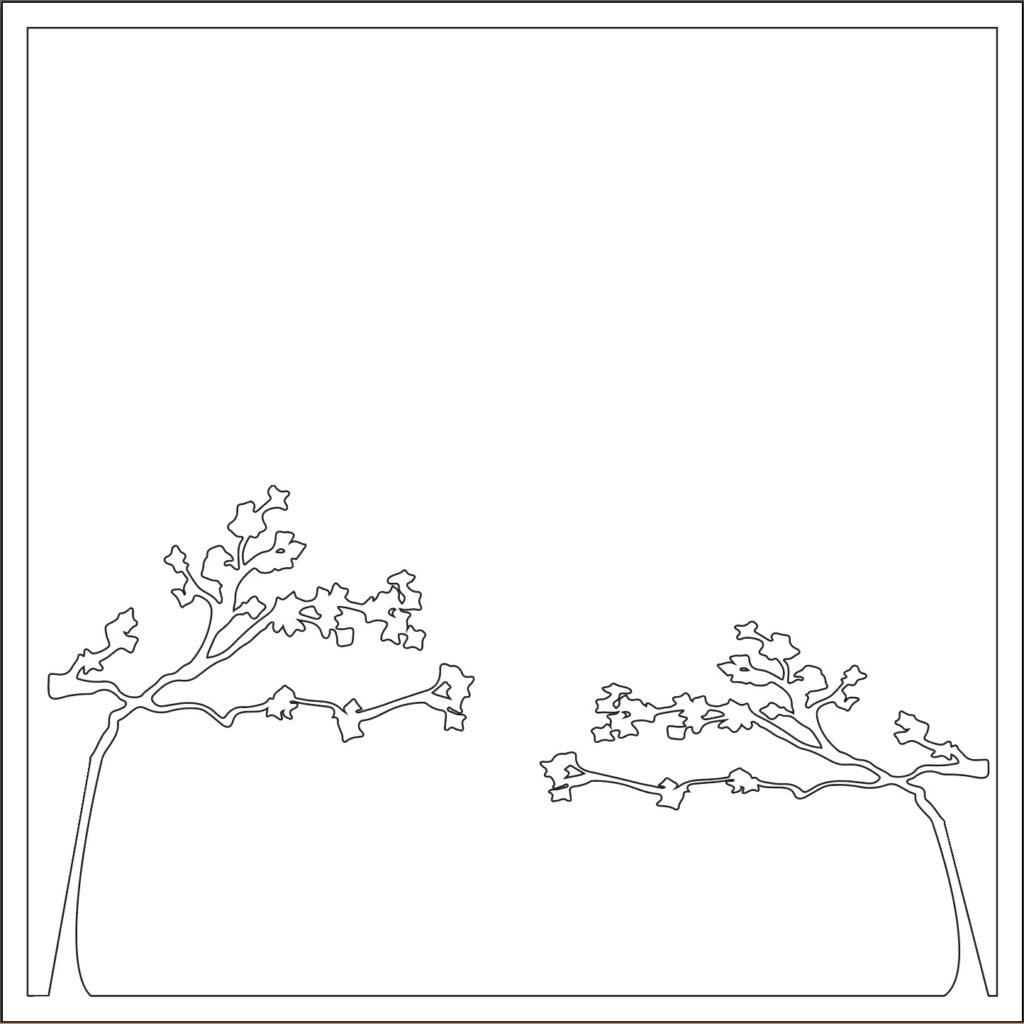
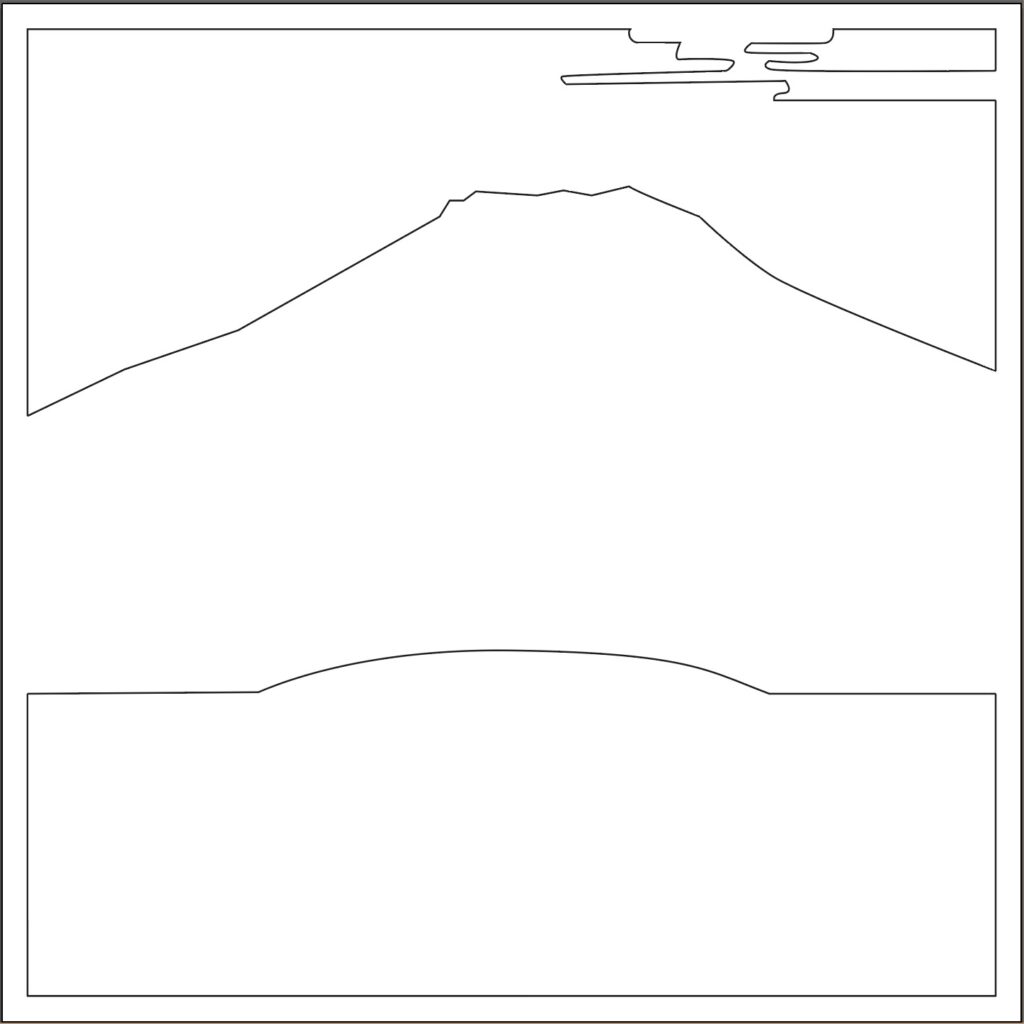
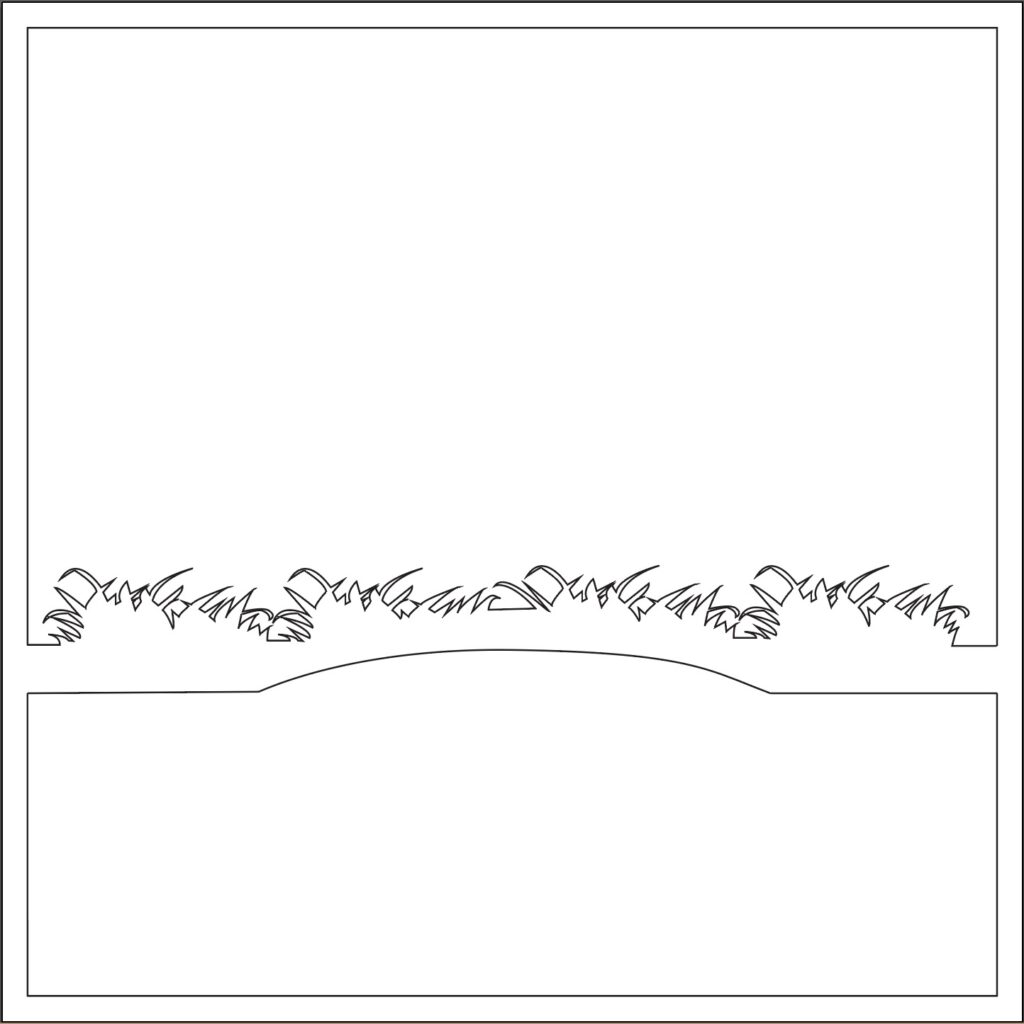
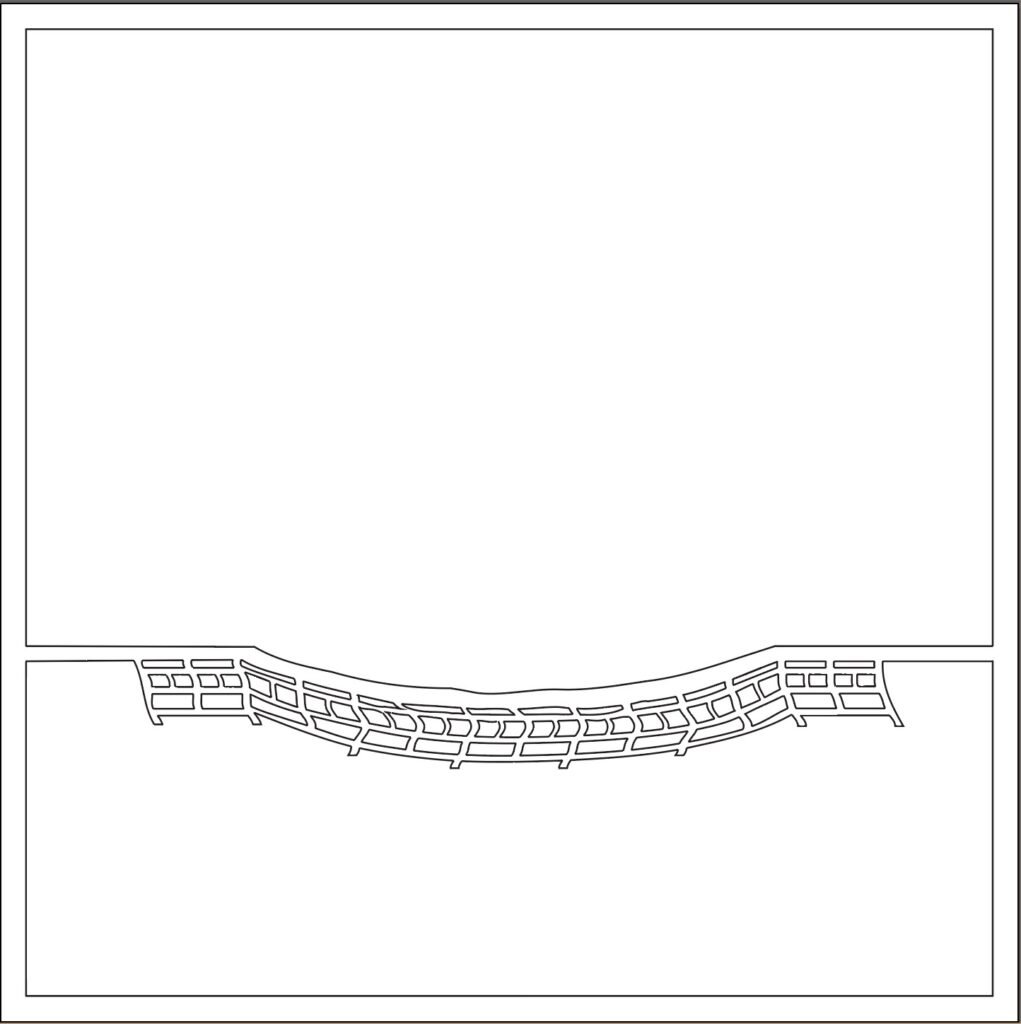
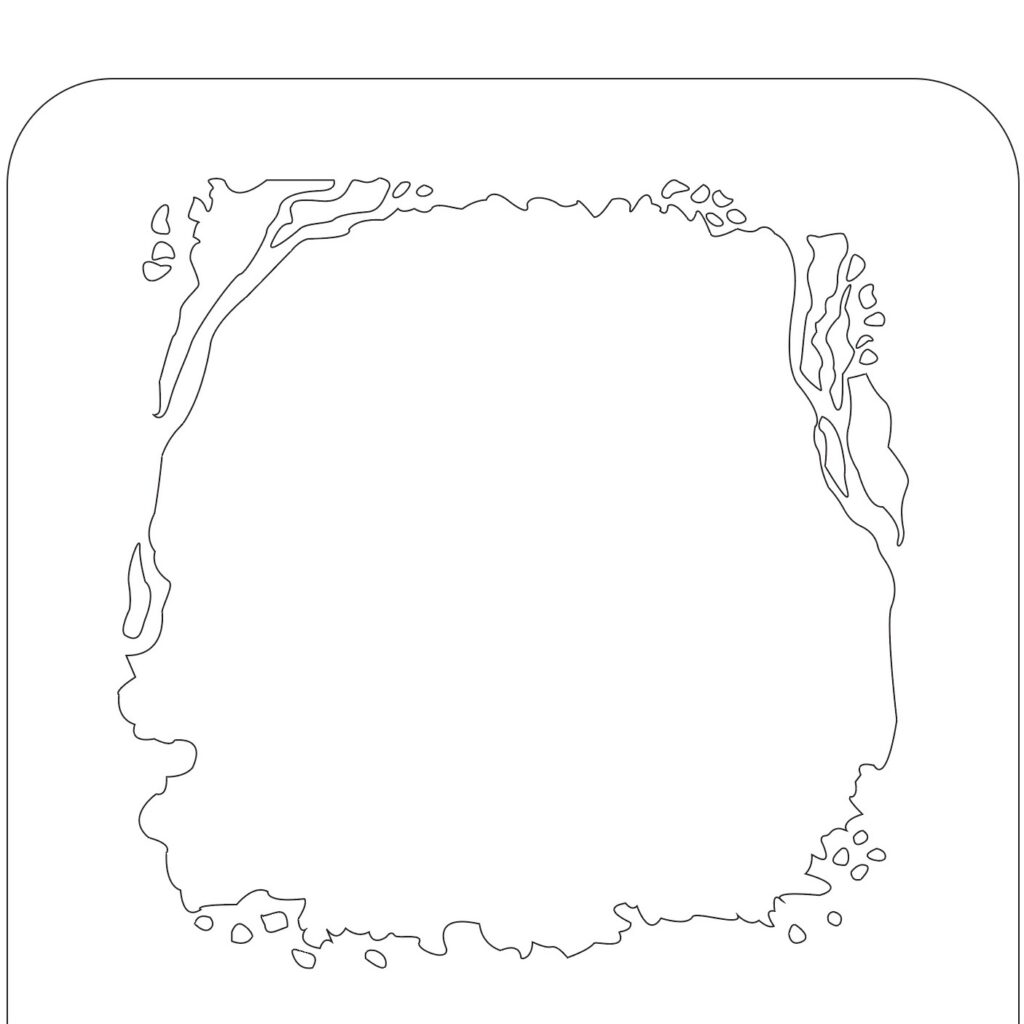
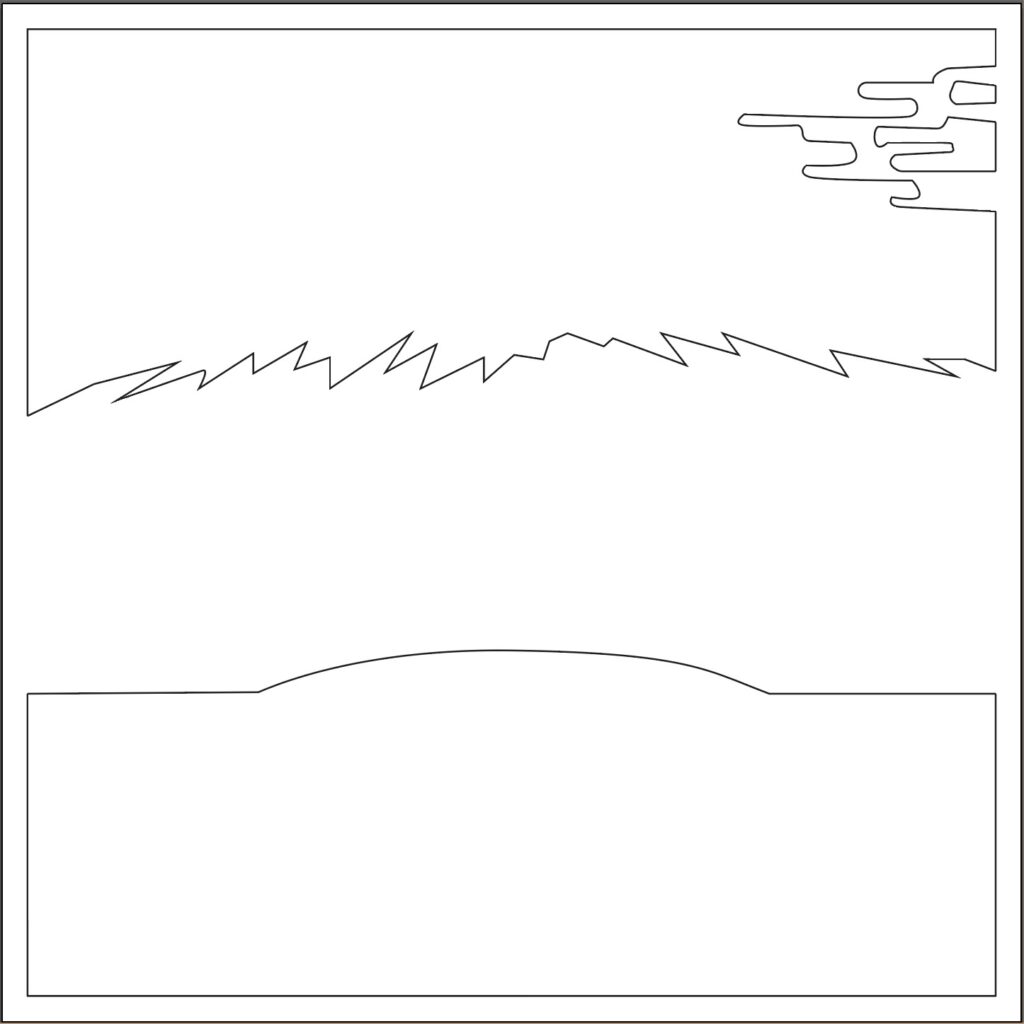
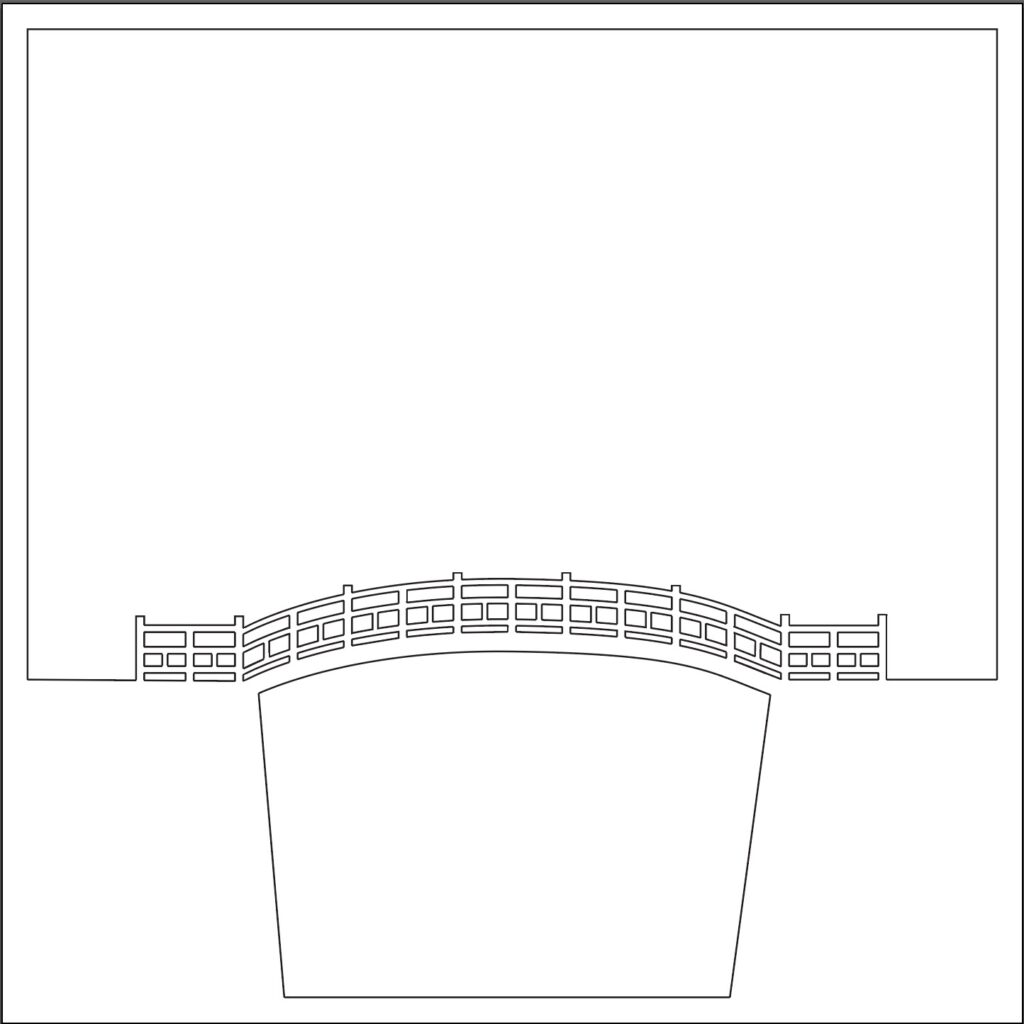
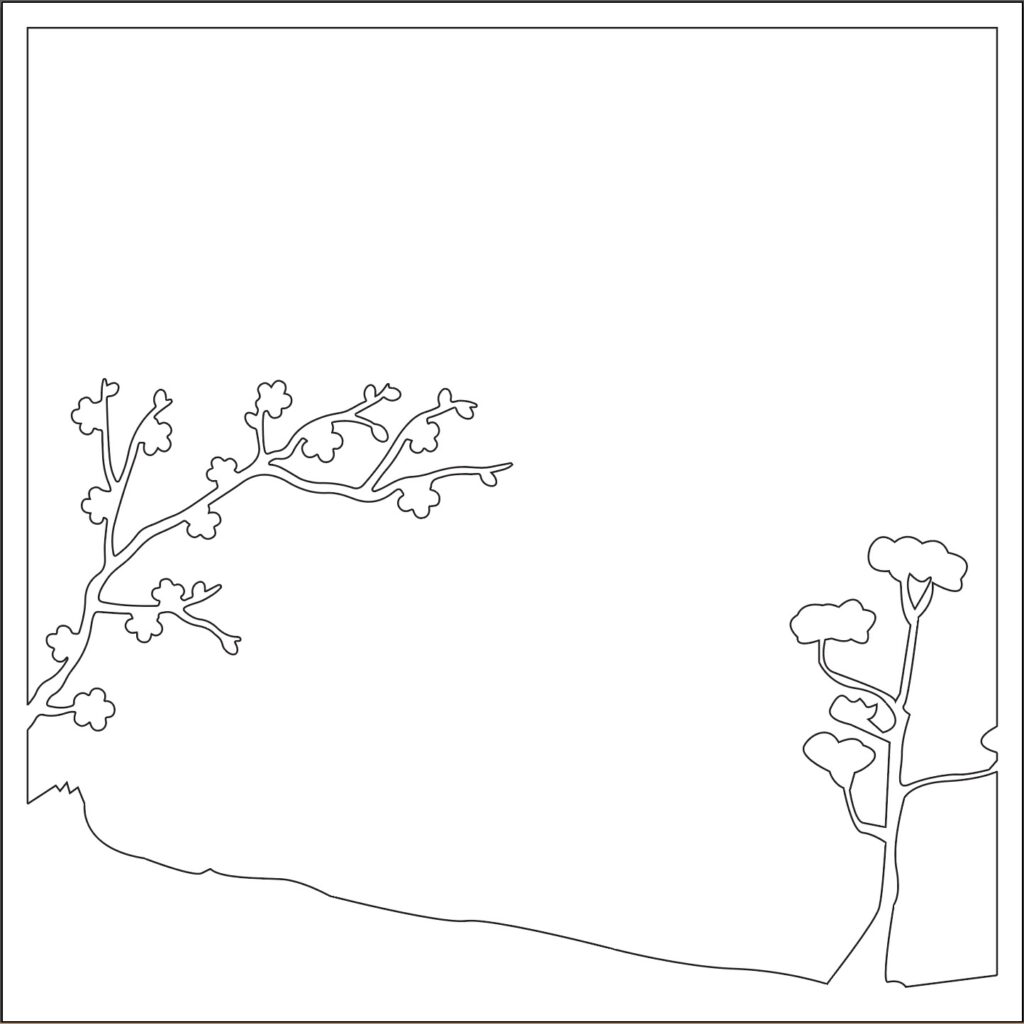
Final Product

My inspiration for this project was a night scene in Japan with a view of Mount Fuji. Though I’ve never been to Japan before, it has been a dream of mine for a long time. I think the most challenging part of the project was designing the layers and figuring out what order to place them in, as to not block any important details as well as the lighting from behind. I’m pretty happy with my final product, and I feel rewarded as I’ve used Illustrator before but was finally able to see my online designs come to life in 3D.